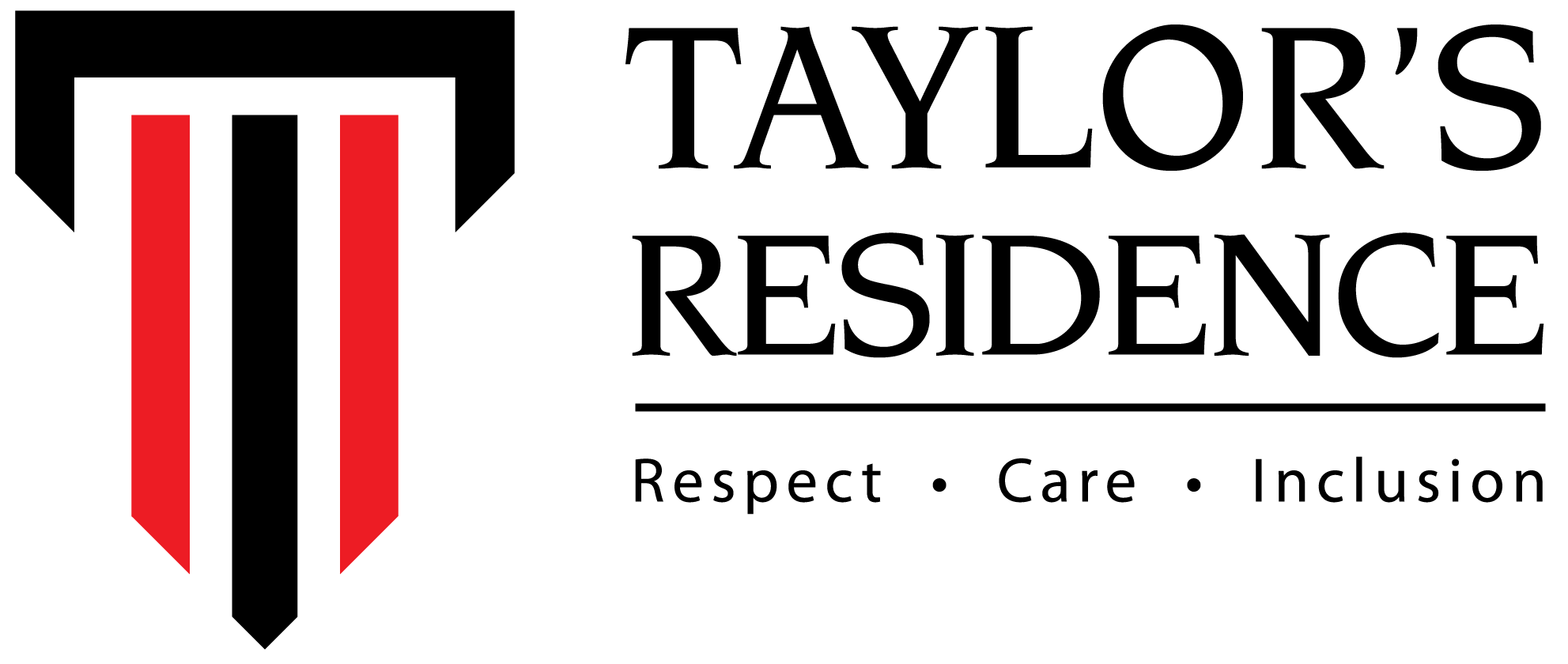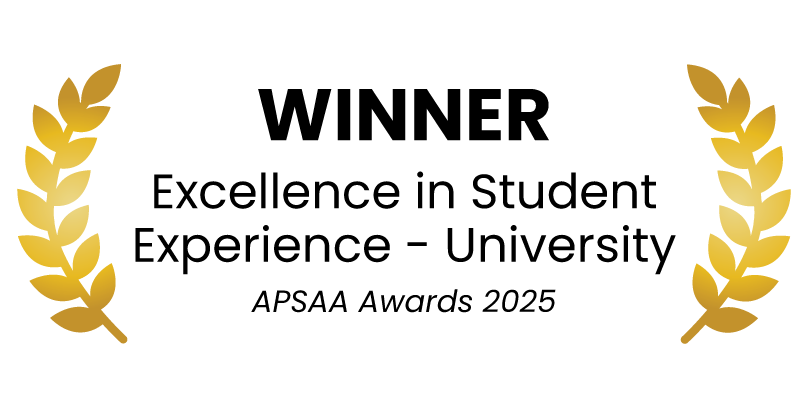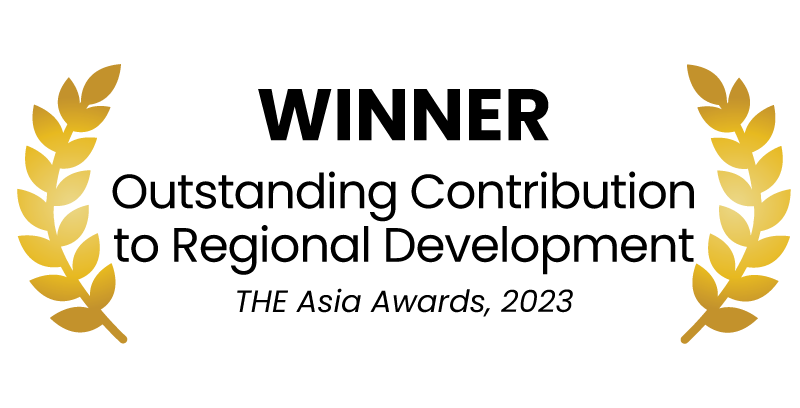Our Accommodation Assurance: CONDUCIVE, COMFORTABLE & CONVENIENT
Promotion Date
Dear Residents,
We are delighted to inform you that the upgraded TCAS Resident Portal is up and running now.
Please follow the steps below to re-activate your account:
Step 1 : Log-in https://TaylorsResidence.securedaccommodationnow.com/residentportal/login.aspx
Step 2 : Click “forgot password”.
Step 3 : Key in your email address and trigger password reset.
Step 4 : You will receive an email link, click on link and create a new password. (Please also check your spam/junk mail).
*(The password created must be 8 characters long, include an upper and lowercase letter, include a number, include a special character of ! ? # etc).
Step 5 : To log-in, enter your e-mail address and newly created password.
Please reach out to us via WhatsApp at +6012 511 7432 OR +6012 511 7942 or email at taylorshostel@taylors.edu.my if you are unable to log-in.
Thank you.